Limiting Access to Spotlight Reports - How to?
By default all the questions in a survey are shared as part of the Spotlight Report. You can choose to omit certain questions from displaying in the Spotlight Report.
- Go to: Login >> Survey >> Edit >> Workspace
- Click on View which is located on the right hand side top, above the Preview button.
- Select Compact view.
- Check the boxes next to the Questions you wish to update.
- Click on Update Selected Questions.
- Toggle the on/off button next to Spotlight
- Click on Save Changes

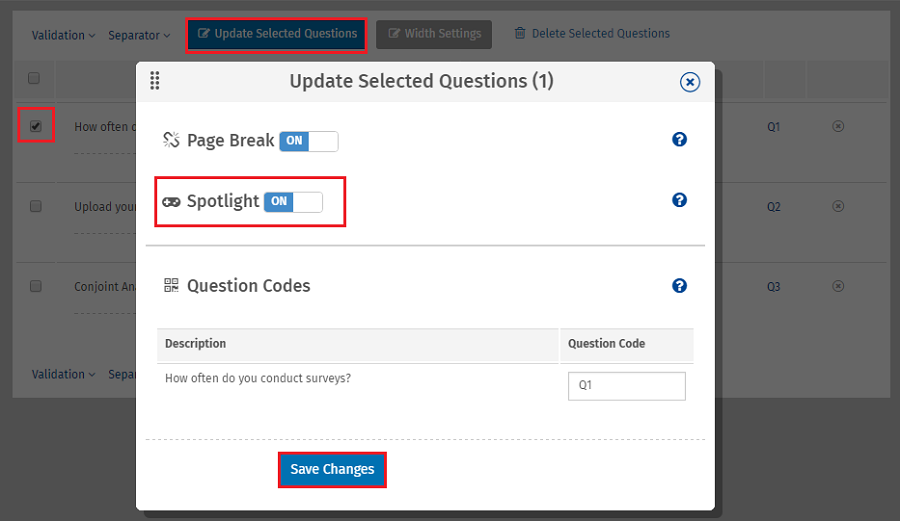
License
This feature is available with the following licenses :
GET STARTED WITH YOUR FIRST SURVEY NOW
SIGN UP FREEYou may also be interested in...
Spotlight Reporting
Responses to survey questions Data Segmentation
System variable / Geo Location Data Segmentation
Auto-redirect respondents to a specific URL after the Survey
Forward To A Friend (Viral Marketing Surveys)
Auto-Close Browser after submitting the Survey
Review / Print option for Survey Respondents