Reorder Questions - How to?
How do I reorder my questions?
To reorder questions, go to:
- Login » Surveys » Edit
 On the popup, select and drag questions where you want to move them.
You can move multiple questions to their desired order and click on the Reorder Questions button.
On the popup, select and drag questions where you want to move them.
You can move multiple questions to their desired order and click on the Reorder Questions button.

Reordering questions will affect logic and flow of the survey. If you have logic on the survey, please make sure you test the survey after reordering questions and reset logic if required.
License
This feature is available with the following licenses :