Printing Reports
The reports are not printing properly. How can I print the reports as they look online with the bars/graphs?
You will need to set the Printing options for your Browser to Print Background Colors and Images.
Where do I set this options?
- In Firefox select the Page Setup option from the File Menu. In the Popup select the Check box for Printing Background Colors and Images.
- In Internet Explorer, you can either find this under the Advanced tab from Internet Options, or from the Page Setup screen.
- In Chrome, this can be found in Page Setup when printing.
Reports/Surveys do not fit inside the page.
Printer settings differ from printer to printer. The survey report widths also vary. You will need to set up the margins and paper settings correctly. Please contact your IT department for help with this as the QuestionPro Support team is unable to troubleshoot your printer settings.
License
This feature is available with the following licenses :