You may also be interested in...
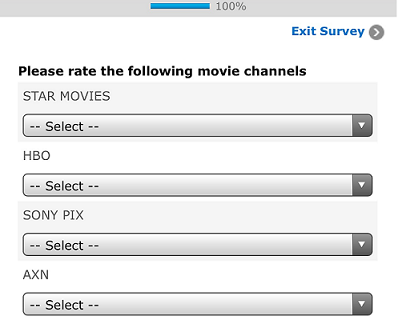
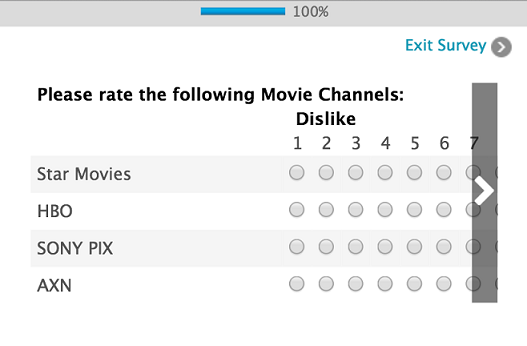
This function is available only for Multipoint scales, Multi-select multi-point scales and Spreadsheet question types.
You can go to: The matrix question >> Settings >> Mobile friendly

This feature/tools described here are available with the following license(s) :
Corporate and above