Client Dashboard Account
Dashboard accounts are secure "Read-Only" licenses that you create and distribute to your clients and/or colleagues. The idea behind a Dashboard Account is to help you save time by efficiently delegating data viewing and report generation to a user-base of your choice. The user-friendly Dashboard accounts will allow your audience to login into SurveyAnalytics and view the data for a particular group of surveys that you provide permissions to.
How can you create a client dashboard account?
- Client Dashboard Accounts can be created by going to: Login » Organization » Dashboard User (s)
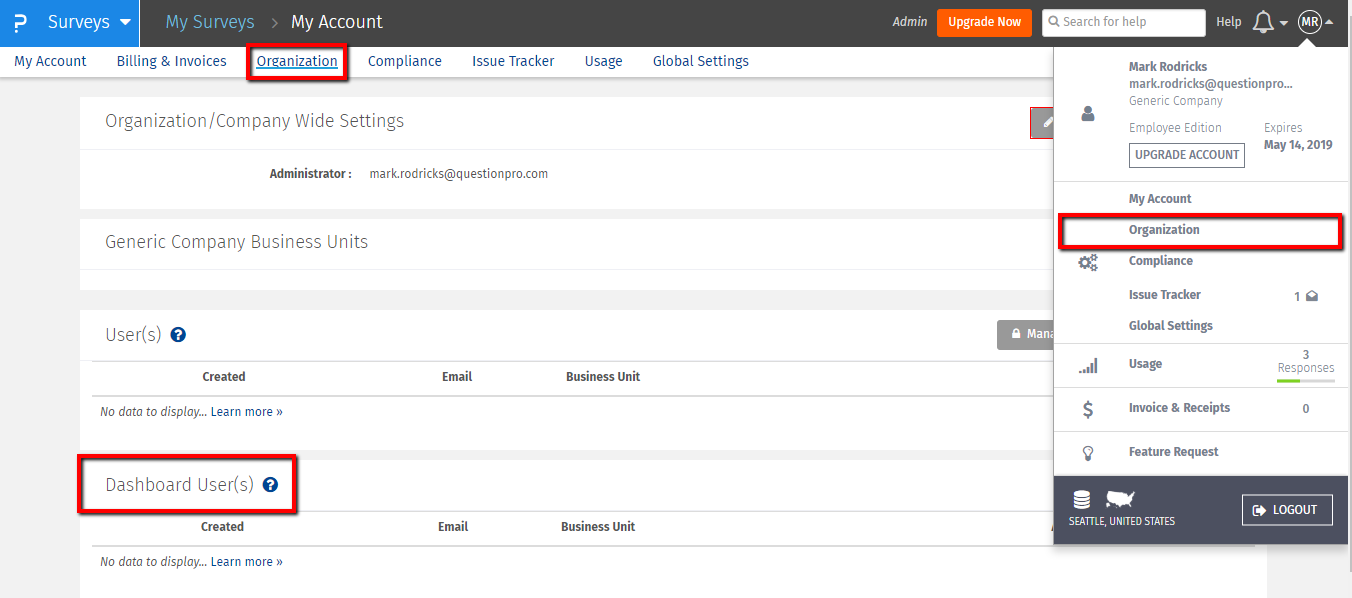
- Scroll down to Dashboard User(s)
- Click on Add User
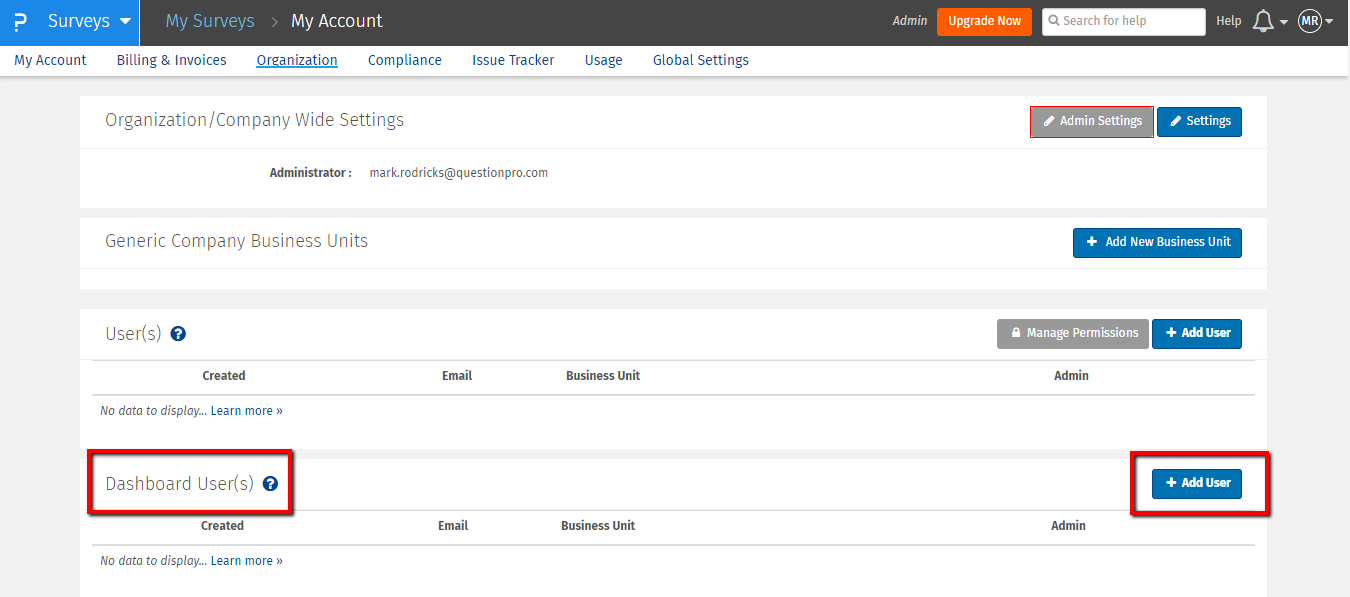
- Fill in all the details in the pop-up window and click on Purchase Account. You can limit the Reporting and Dashboard sharing access to specfic folders.
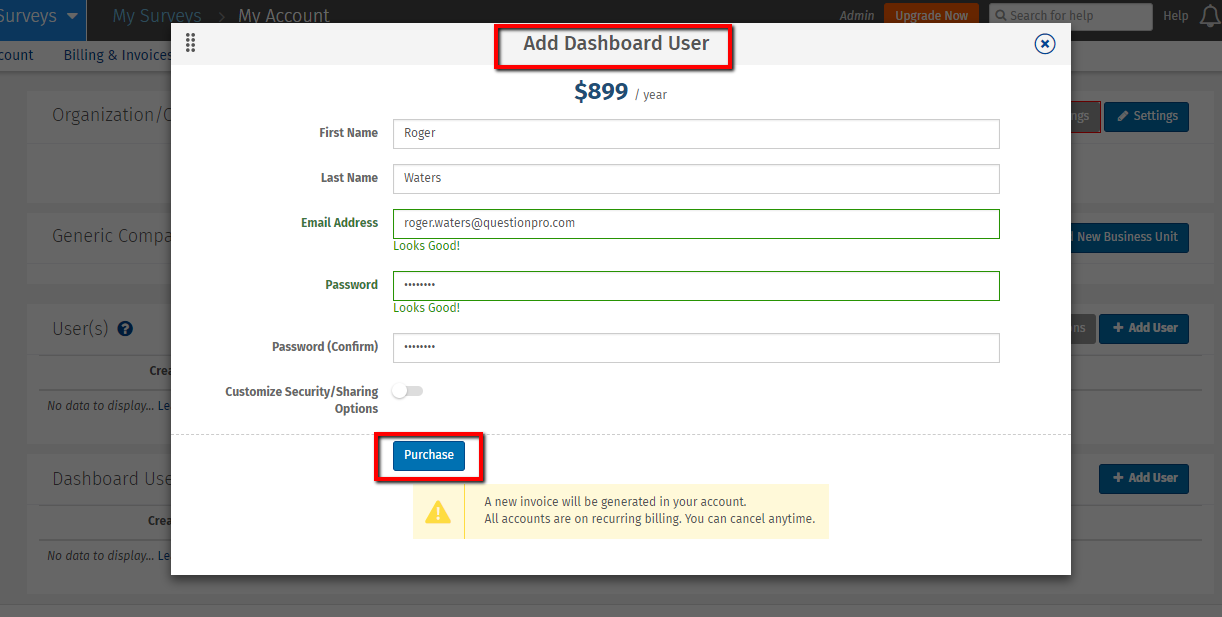
Note: A new invoice will be generated in your account. All accounts are on recurring billing. You can cancel anytime.
How much does each Client Dashboard Account cost?
Corporate account license owners can purchase a dashboard account for $899/year. Team Edition license owners please get in touch with your Account Manager for more information on Client Dashboard Accounts.
I run surveys for multiple clients - How can I make sure that security is set correctly?
In order to make sure your clients cannot see each others data, you will have to create folders for each client. For each client, you'll need a "Client Dashboard Account" and make sure the security settings are set correctly.
I would like to setup "Row" level security - How do I allow some users to view certain parts of the data-set?
Please see "Row Level Security" under Additional References Section.
License
This feature is available with the following licenses :
GET STARTED WITH YOUR FIRST SURVEY NOW
SIGN UP FREEYou may also be interested in...
Global Multi-User Accounts
Folders and Permissions
Company Logo
Row Level Security - Sticky Filters