QuestionPro Accessibility Statement
Surveys with Standard Questions
- QuestionPro Surveys with standard questions types are accessible to all including any users who have a visual, hearing, motor or cognitive impairment.
- If you are using a Desktop Computer, and cannot use a mouse, you can navigate through the survey using Tab and Enter keys on your keyboard.
- If you use screen reader, you need to use JAWS version 16 or later. This platform works best with the latest version of Google Chrome.
Surveys with complex/advanced question types
Surveys created using advanced features and question types are not tested for accessibility. For example, questions types like Conjoint, Heatmap, Max-Diff, Budget Scale, etc. have not been tested or certified for accessibility.
List of Questions not currently accessibile:
Rank Order
Constant Sum
Drag and Drop
Text Slider
Numeric Slider
Heatmap
Max Diff
Budget Scale
Van Westendrop
Gabor Granger
Card Sorting
Homounculous
Calendar
Maps
Date and Time
Survey administration and editing interface
- The QuestionPro administrative and editing interface has not been certified or tested for accessibility.
- QuestionPro will strive to provide support for, and facilitate the accommodation of individuals with disabilities so that all may share the same level of access to the Product/Surveys.
- QuestionPro has appointed an Accessibility Officer who monitors and regulates processes within the Product. If you have any problems using the Platform, you can contact us at [email protected]. QuestionPro also provides dedicated support for users who need help designing a section 508 compliant accessible survey. You can submit a ticket at questionpro.com/help for dedicated assistance.
License
This feature is available with the following licenses :