Introduction Text with Acceptance Check Box | Intro Text - How to?
To add introduction text to the survey:
- Click on the Add Intro button.
- Edit / Enter the required text.
- Click Settings.
- Click on the CheckBox-I Agree button.
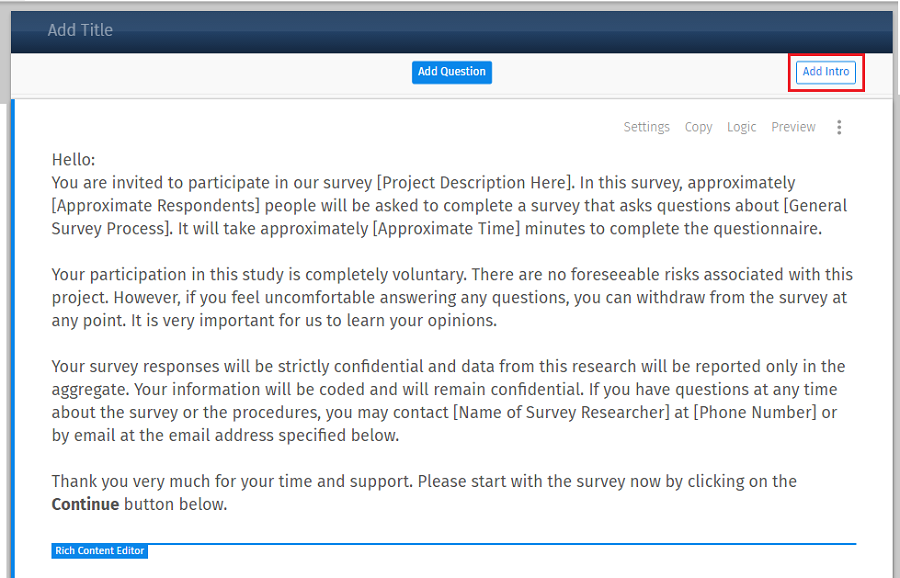
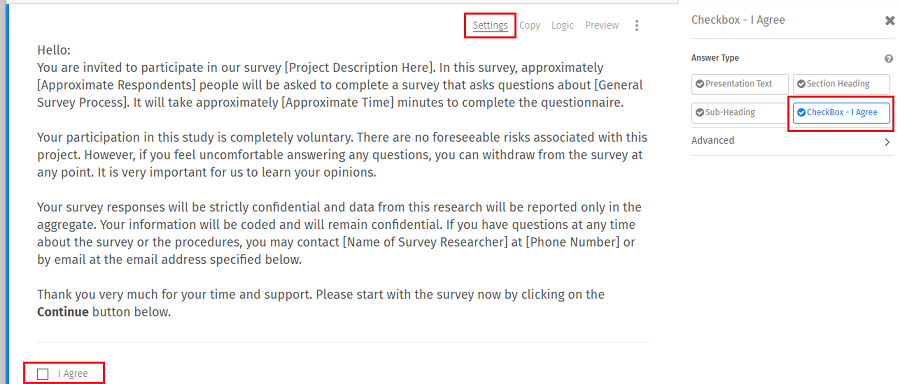
How will this work on the survey?
- When taking the survey, respondents will need to check on the I Agree acceptance check box in order to proceed.
- Without accepting, a validation error will be shown and it will ask the respondent to accept the terms to continue with the survey.
- Enabling this option will automatically insert a page break after the Introduction Text question, but this is optional and the page break can be removed.
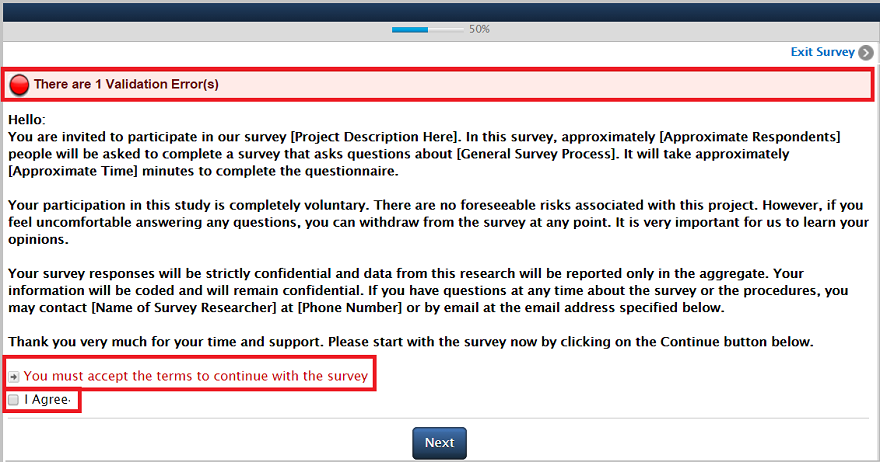
License
This feature is available with the following licenses :